 Note: If you took over vCenter 7.0, to ensure that the VM console can open properly, we recommend that you download the trusted root CA certificate when you log into vCenter.
Note: If you took over vCenter 7.0, to ensure that the VM console can open properly, we recommend that you download the trusted root CA certificate when you log into vCenter.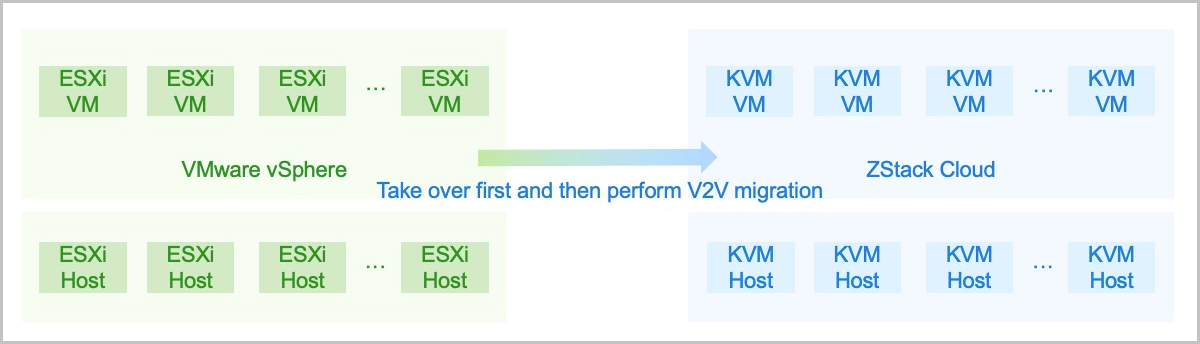
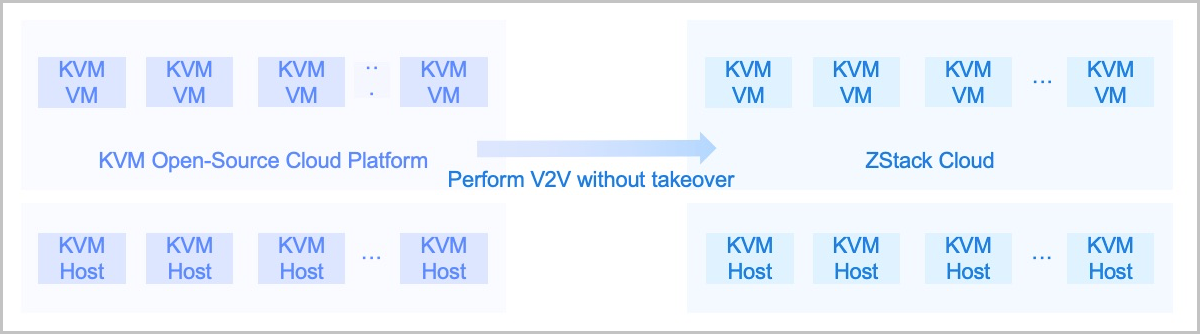
The Migration Service is a separate feature module. To use this feature, you need to purchase both the Base License and the Plus License of the Migration Service. The Plus License cannot be used independently.
Back to Top
Email Us
contact@zstack.ioEmail Us
contact@zstack.ioEmail Us
contact@zstack.ioThe download link is sent to your email address.
If you don't see it, check your spam folder, subscription folder, or AD folder. After receiving the email, click the URL to download the documentation.Thank you for using ZStack products and services.
Submit successfully.
We'll connect soon.Thank you for using ZStack products and services.