NFS
If you use NFS primary storage, ZStack Cloud mounts the shared NFS directory to all the hosts. The hosts need to be granted read and write permissions on the mounted directory.
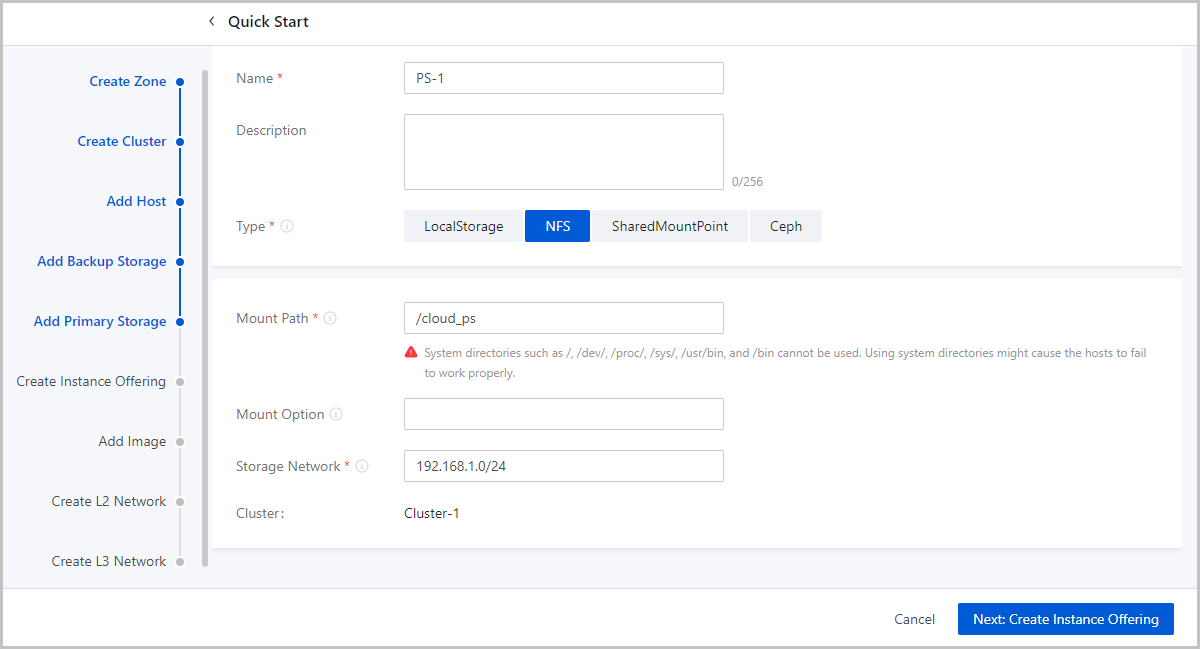
On the displayed page, set the following parameters:
- Name: Enter a name for the primary storage.
- Description: Optional. Enter a description for the primary storage.
- Type: Select NFS.
- Mount Path: Specify the URL of a shared directory on
the NFS server a path on the primary storage. You can specify an IP address
or domain name.
 Note:
Note:
- The URL is in the format of NFS_Server_IP:/NFS_Share_folder, for example, 192.168.0.1:/nfs_root.
- You need to configure access permissions on the shared directory on the NFS server side in advance.
- To ensure the security of the NFS server, we recommend that you configure security rules to implement access control.
- You need to use the
showmount -ecommand on the NFS server to check the shared directory. - You cannot specify the following system paths. Otherwise, a host
error may occur:
- /
- /dev/
- /proc/
- /sys/
- /usr/bin
- /bin
- Mount Option: To add mount options, make sure that
these options are supported by the NFS server.
 Note:
Note:
- Separate each option with a comma (,), for example, nfsvers=3,sec=sys,tcp,intr,timeo=5. This example means that NFS Version 3 is used on the NFS server, the standard UNIX authentication mechanism is used, TCP is used as the transmission protocol, an NFS call can be interrupted in case of an exception, and the timeout is 0.5 seconds (5/10).
- To specify mount options, you can refer to the content in the -o option of mount.
- You can set the options according to the commonly used mount options on clients. If the configured option conflict with the NFS server, the configuration on the server side shall prevail.
- Storage Network: Specify a network for the shared
storage. You can use the management network.
 Note:
Note:
- If you specify a dedicated storage network, you need to specify the CIDR of the network.
- You can use the storage network to check the health status of VM instances.
- Click Next to complete the addition of the NFS primary storage.