Create a Backend Server Group
On the main menu of ZStack Cloud, choose . On the load balancer management page, click the target load balancer. On the details page of the load balancer, click the Backend Server Group tab. On the tab, click Create Backend Server Group. The Create Backend Server Group page appears.
The following lists the two backend server group creation methods:
- Create a backend server group by instance NIC
- Create a backend server group by IP address
Create Backend Server Group by Instance NIC
On the displayed page, set the following parameters:
- Name: Enter a name for the backend server group.
- Description: Optional. Enter a description for the backend server group.
- Listener: Select an existing listener.
 Note:
Note:
- A listener monitors the frontend requests of a load balancer and distributes the requests to a backend server based on the specified policy. In addition, the listener performs health checks on backend servers.
- A backend server group can be associated with multiple listeners in the same load balancer.
- If the listener uses the weighted round-robin load-balancing algorithm, you can set the weight value for each individual backend server on the backend server group details page.
- Backend Server: Select By Instance NIC.
 Note: You can
filter instance NICs by the backend network of the load balancer and add
instances as backend servers to the backend server group.
Note: You can
filter instance NICs by the backend network of the load balancer and add
instances as backend servers to the backend server group. - NIC: Add instance NICs to the backend server group.
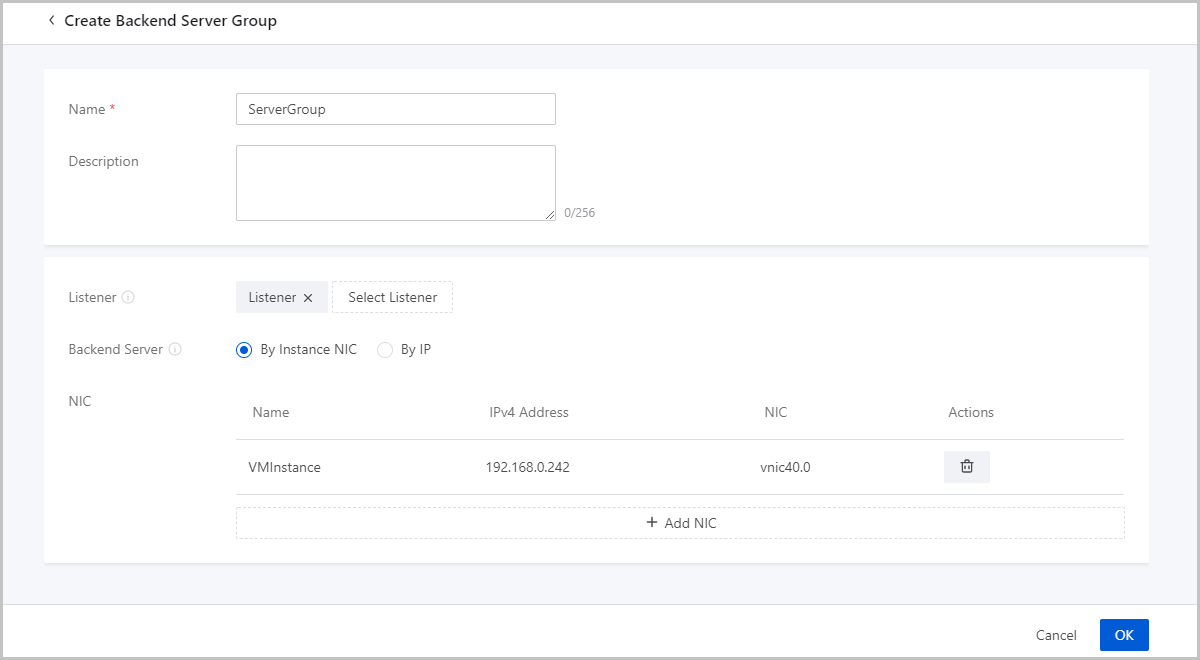
Create Backend Server Group by IP Address
On the displayed page, set the following parameters:
- Name: Enter a name for the backend server group.
- Description: Optional. Enter a description for the backend server group.
- Listener: Select an existing listener.
 Note:
Note:
- A listener monitors the frontend requests of a load balancer and distributes the requests to a backend server based on the specified policy. In addition, the listener performs health checks on backend servers.
- A backend server group can be associated with multiple listeners in the same load balancer.
- If the listener uses the weighted round-robin load-balancing algorithm, you can set the weight value for each individual backend server on the backend server group details page.
- Backend Server: Select By IP.
 Note:
Note:
- You can add servers on third-party platforms to the Cloud as backend servers. The IP addresses of the servers that you add to the Cloud must be connected to the virtual IP address of the load balancer.
- This method applies to only dedicated-performance load balancers.
- IPv4 Address: Enter the IP address of the server that you want to add to the backend server group.
- Add: You can add one or more servers as backend servers.

Considerations
- A backend server group is a group of backend servers that share the same configurations. You can associate one or more listeners with a backend server group. The listeners distribute traffic based on the weight that you assign to each backend server.
- A load balancer can be associated with multiple backend server groups, while a backend server group can be associated with only one load balancer.
- An empty backend server group is automatically created when you create a load balancer.