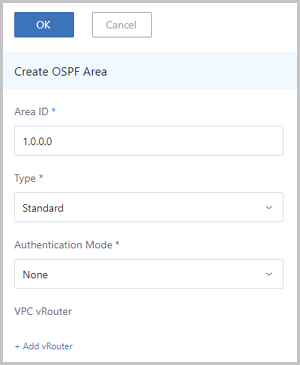Routing Protocol Resource
A routing protocol specifies routers to automatically learn the routing information of other available routers, to build routing tables, and to make routing decisions. Compared to a static route, a dynamic routing, which can be applied to a large-scale network environment, supports automatic topology change, route recalculation, and unattended interference. A VPC vRouter supports the OSPF dynamic routing protocol.
Open Shortest Path First (OSPF): An OSPF is an interior gateway protocol of link states and is used to distribute routing information within a single autonomous system (AS). An OSPF is widely used in a data center network and a campus network.
- The number of router hops (hop counts) are unlimited.
- Routing information and network information that are updated and changed by a multicast are used.
- The routing convergence speed is faster.
- A cost is served as a metric.
- An SPF algorithm is adopted to effectively avoid loops and minimize the length of the path.
- OSPF area:
An OSPF area is a logical grouping of contiguous networks and routers used for hierarchical managements. Simply, based on a certain technological standard, an OSPF protocol can divide a single autonomous system (AS) into smaller groups called areas, known as OSPF areas. Routers in each OSPF area can only maintain and operate the complete link state information within its own OSPF area.
- Area ID:In an autonomous system, each OSPF area adopts an area ID, the identifier of the area where packets are traveling.
 Note: Area
0 (Area ID: 0.0.0.0) is known as the backbone
area. All other areas must be connected to the backbone
area.
Note: Area
0 (Area ID: 0.0.0.0) is known as the backbone
area. All other areas must be connected to the backbone
area. - Area Type:To manage routers effectively, an OSPF area includes the following three area types:
- Standard (Standard Area): Support all types of LSA (link-state advertisement).
- Stub (Stub Area): Do not support two types of LSA: Type 4 and Type 5.
- NSSA (Not So Stubby Area): Only support one type of LSA: Type 7. NSSA can function as either a stub or totally stubby area.
- Area authentication encryption:To enhance securities of OSPF packets, the OSPF protocol supports area authentication encryption. An OSPF area includes the following three authentication modes:
- None: Do not require the authentication when routing messages are received.
- Plaintext: Require the authentication through a password carried in routing massages when the messages are received.
- MD5: Require the authentication through Key ID and Password sum values carried in routing messages when the messages are received.
 Note:
Note:
- Significance of OSPF area segmentation:In the OSPF protocol, neighbors calculate routers by exchanging mutually link states. Notice that as your network scale expands, database of link states will be growing, which will bring about a series of questions as follows:
- Routing calculation is increasingly slow while convergence time is more time-consuming.
- Any network topology change will lead to recalculation of all networks, which will affect your network stability.
Hence, a large-scale network environment is segmented into several smaller areas to effectively address the preceding problems.
- Routers within an OSPF area can only maintain the intact link state information of the OSPF area.
- Area ID:
- Neighbor:
A neighbor is a group of routers that can discover and verify each other via the OSPF Hello protocol on the same link.
 Note: Starting an
OSPF and establishing a neighbor relationship will only take seconds (less
than 60 seconds) according to different complexities of network topology
structures and different settings of OSPF timers.
Note: Starting an
OSPF and establishing a neighbor relationship will only take seconds (less
than 60 seconds) according to different complexities of network topology
structures and different settings of OSPF timers. - Router ID: On an autonomous system, each OSPF router adopts a Router ID. A
Router ID is a 32-bit binary number (IPv4 address) assigned to each router that
is running an OSPF protocol.
- A router must have a Router ID before the router can normally use an OSPF protocol.
- By default, the system will use a management network interface of a VPC vRouter to serve as a Router ID.
- A Router ID of a regular VPC vRouter can be manually specified. We recommend that you use a stable interface IP address on a VPC vRouter.
- VPC vRouters within a high availability group do not enable you to change Router IDs.
For more information on the detailed usage of the OSPF protocol, see OSPF Protocol in VPC Tutorial.
Create OSPF Area
- Area ID: Enter an area ID. An area ID is a dot decimal binary address (IPv4 IP address) assigned to each router within an OSPF area.
- Type: Select a type for the OSPF area, including
Standard, Stub, and NSSA.
- Standard (Standard Area): Support all types of LSA (link-state advertisement).
- Stub (Stub Area): Do not support two types of LSA: Type 4 and Type 5.
- NSSA (Not So Stubby Area): Only support one type of LSA: Type 7. NSSA can function as either a stub or totally stubby area.
- Authentication Mode: Select the authentication mode
when routers within an OSPF area establish neighboring relationship. This
mode includes None, plaintext, and MD5.
- None: Do not require the authentication when routing messages are received.
- Plaintext: Require the authentication through a password carried in routing massages when the messages are received.
- MD5: Require the authentication through Key ID and Password sum values carried in routing messages when the messages are received.
- VPC vRouter: Optional. To add a VPC vRouter to the
OSPF area, set the following parameters consecutively:
- VPC vRouter: Select the VPC vRouter, and add it to the OSPF area.
- Network: Select the network under the VPC vRouter, and add the network to the OSPF area.
 Note: The same VPC vRouter can be added to
different OSPF areas. Networks (VPC network and public network) on the
same VPC vRouter can only be added to one OSPF area.
Note: The same VPC vRouter can be added to
different OSPF areas. Networks (VPC network and public network) on the
same VPC vRouter can only be added to one OSPF area.
OSPF Area Operations
- Create: Create an OSPF area.
- Delete: Delete an OSPF area that you created. Exercise caution. After you delete the OSPF area, the corresponding routers will delete OSPF configurations and router information. VM instances on these routers will not interconnect to the external network through OSPF.