Backup Storage
A backup storage is a storage server used to store image templates including ISO.
- A backup storage must be attached to a zone before the resources on the zone can
access it. Note that you can share images across multiple zones by using the backup
storage, as shown in Backup Storage.
Figure 1. Backup Storage 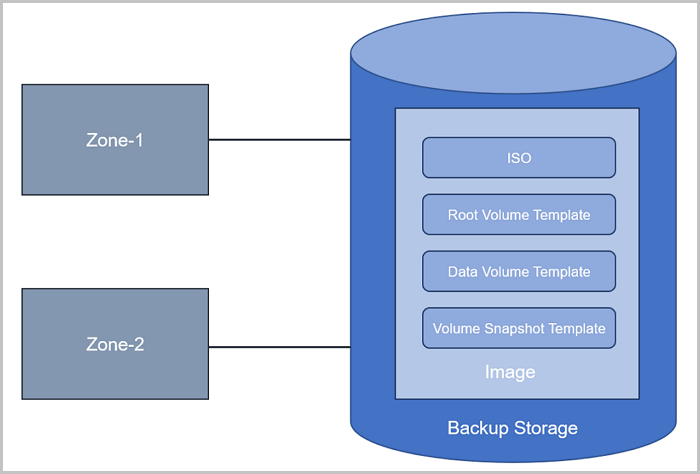
- To better manage backup storages and zones, the UI specifies that one backup storage can only correspond to one zone. In the UI, when you add a backup storage, the backup storage will be attached to the current zone by default. When you delete a zone, the backup storage attached to the zone will also be deleted.
Backup Storage Type
A backup storage supports the following types:
- ImageStore
- Image files are stored by means of image segmentation. Incremental storage is supported.
- Snapshots and images can be created when VM instances are running or stopped.
- When VM instances are cloned without data volumes, the VM instances that are running, paused, or stopped can be cloned.
- When VM instances are cloned with data volumes, the VM instances that are running, paused, or stopped, and with storage types of LocalStorage, NFS, Shared Mount Point, Ceph, or Shared Block can be cloned.
- Images can be synchronized across ImageStore backup storages within the same management network.
- The existing images can be obtained. In addition, you can obtain the existing image files under the URL path in the backup storage.
- SFTP
- Only the SFTP Community edition is supported.
- Image files are stored by means of files.
- Snapshots and images can be created when VM instances are stopped.
- On the backup storage, the images that you created can be accessed according to the corresponding backup storage path, and can be copied to other cloud environments for direct use.
- Ceph
- Image files are stored by means of Ceph distributed block storages.
- Snapshots and images can be created when VM instances are running or stopped.
- When VM instances are cloned without data volumes, the VM instances that are running, paused, or stopped can be cloned.
- VM instances cannot be cloned with data volumes.
- Images can only be exported on backup storages.
Assume that the image path you use is ceph://bak-t-c9923f9821bf45498fdf9cdfa1749943/61ece0adc7244b0cbd12dafbc5494f0c.
Then, run the following commands on the backup storage:rbd export -p bak-t-c9923f9821bf45498fdf9cdfa1749943 --image 61ece0adc7244b0cbd12dafbc5494f0c --path /root/export-test.image # bak-t-c9923f9821bf45498fdf9cdfa1749943 is the name of the pool where the image resides. # 61ece0adc7244b0cbd12dafbc5494f0c is the image name. # /root/export-test.image is the name of the exported target file.
Backup Storage | Primary Storage
The types of both primary storage and backup storage are strongly associated, as
shown in Relations
Between Backup Storage and Primary Storage.
| PS/BS | ImageStore | SFTP | Ceph |
| LocalStorage | ○ | ○ | × |
| NFS | ○ | ○ | × |
| Shared Mount Point | ○ | ○ | × |
| Ceph | ○ | × | ○ |
| Shared Block | ○ | × | × |
- When primary storages are LocalStorage, NFS, or Shared Mount Point, the default type for backup storages is ImageStore, or SFTP.
- When primary storages are NFS or Shared Mount Point, the corresponding shared directories can be manually attached to the local directories of the corresponding backup storages. In this regard, both primary storages and backup storages can use the network shared storage.
- When primary storages are Ceph, backup storages can use the primary storages in the same Ceph cluster as backup storages. In addition, backup storages can use the primary storages with the ImageStore type as backup storages.
- When primary storages are Shared Block, the default type for backup storages is ImageStore.